mircoho
How to Install Gentoo and Turn Your PS4 into a Emulation Station
🎥small video about gentoo Link🎥
✏️ Intro:
If Your System Firmware is 5.05, you already know that you have the luck to use a Kernel Exploit which gives you the ability to run a Linux Distribution. The principle is the same as Fedora for firmware 1.76, you need to copy the image file to a USB stick or hard drive. You can use the tools “RUFUS” (GUI) in Windows, Etcher for MacOSx or DD under Linux, After installation, you can enlarge the Linux partition with Gparted in Gentoo, for example if you have installed it on an SSD or HDD on the USB 3.0 port.
My Models CUH-1006A and CUH-7016B
greez mircoho 🇨🇭 have fun ;)
💾 Prerequisites
-
A dedicated 12GB+ Usb Stick better a HDD / SSD for more Speed
-
PS4Gentoo image: (Mirror 1) Mega-Link (Mirror 2) G-Drive (Update: 17.01.2020) - Rufus for Windows: Download
-
Etcher for Mac OSX: Link
- PS4 Exploit Host PS4-GentooHost Exploit Source Link thanks to @ Leeful for this beautiful Design!
💻 How to under Windows
- Download Gentoo and Rufus
- Open Rufus
- Select the image of Gentoo and your target USB / HDD / SDD Device
- Then click on Start Once done,
- Plug your prepared USB / HDD or SSD drive into the USB port of your PS4
- Open this Exploit-Host on your PS4 Webbrowser Video
- Inject the linux payload 5.05 with and Wait …
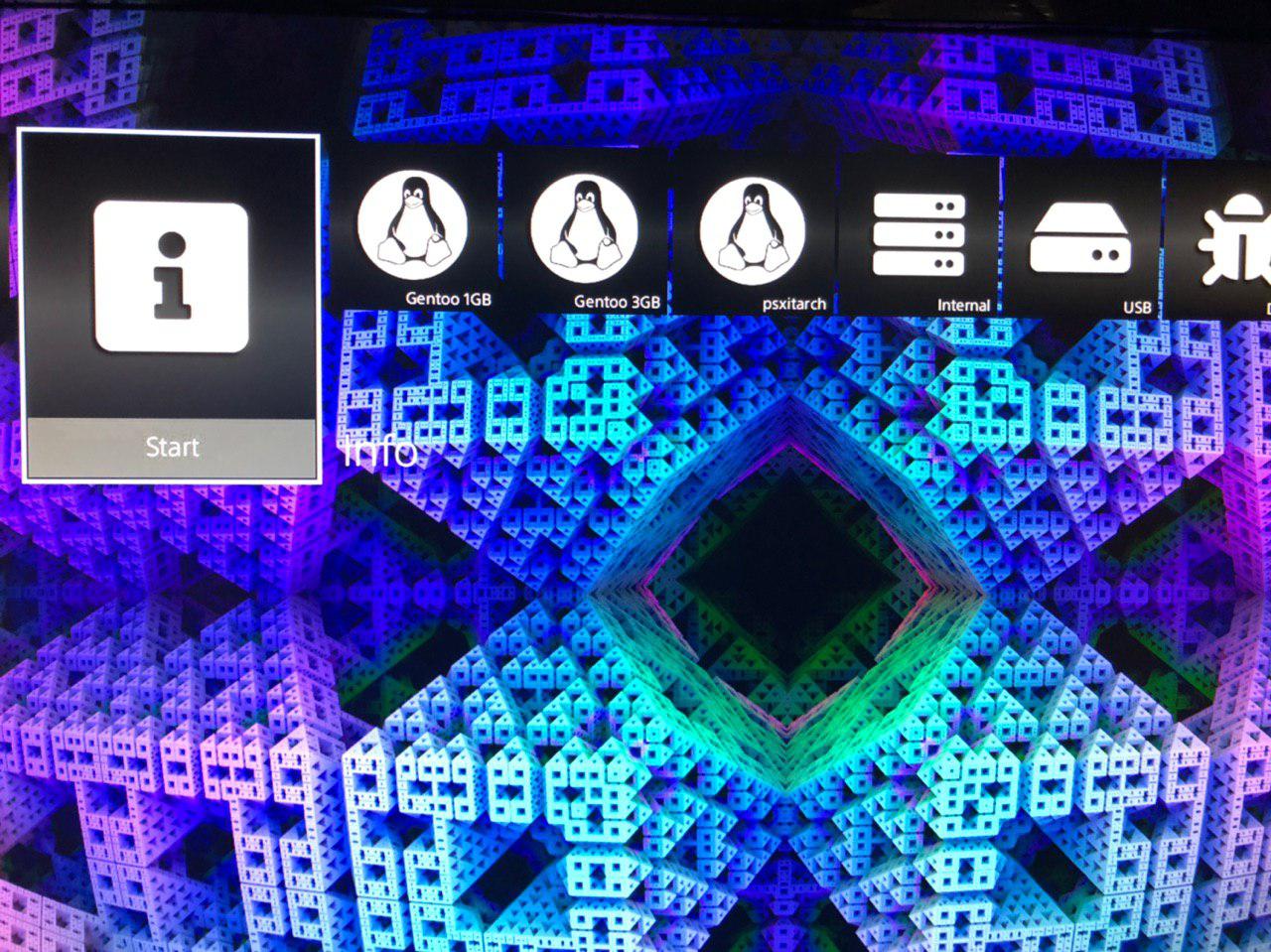
RESIZE THE HDD PARTITION
- Autoboot doesnt work? replug the USB / HDD / SSD Drive and send this command
resume-boot - If you have a freeze or nothing that happens on the screen trying again some Models have random crashes ……………
- other Issues ?? tell me pla
INFO
Go under Systemsettings / Display and Monitor / Compositor and change the setting from VSYNC from Never to Automatic!
Webkit Info Payloads
(update: 20.01.20 add linux loader for baikal)
Bootmenü:
Linux USB - for this payload you need a USB Stick for Boot into Rescue / Shell
- load the initramfs.cpio.gz & bzimage (kernel) from the FAT32 USB / HDD Partition
Gentoo
- Loads the initramfs.cpio.gz & bzImage (kernel) from the PS4 Webbrowser Cache with Kernel 5.3.7 works for all
psxIta (this loader is for psxita)
- Loads the initramfs.cpio.gz & bzImage (kernel) from the PS4 Webbrowser Cache with Kernel 5.3.7 fand loads the linux from Label=psxitarch
Internal Loader
- Loads the initramfs.cpio.gz & bzImage (kernel) from the PS4 Hard Drive /data/linux/boot(bzimage,initramfs.cpio.gz) and /data/linux/ system Works for CUH10XX and CUH11XX
📍 Info
Partition:1 FAT32 (initramfs/bzImage) Partition:2 ext4 (ps4gentoo)
- Username: ps4
-
Password: ps4
- Username: root
- Password: ps4 change the password!!
-PS4 HDD Mount
mkdir /mnt/ps4hdd
cryptsetup -d /ps4hdd.bin --cipher=aes-xts-plain64 -s 256 --offset=0 create enc /dev/sda27
mount -rw -t ufs -o ufstype=ufs2 /dev/mapper/enc /mnt/ps4hdd
-change portage mirror in /etc/portage/make.conf with root
nano /etc/portage/make.conf
https://www.gentoo.org/downloads/mirrors
-VirtualManger KVM you need to run libvirtd with root before you can use
systemctl start libvirtd or systemctl enable libvirtd
VR User. Register the PSVR in SteamVR (after install SteamVR) command with user rights
/home/ps4/PSVR/SteamVR-OpenHMD/./register.sh
🛠 What works / what doesn’t:
CUH10XX & CUH11XX
- Ethernet : works
- Wi-Fi : works
- Bluetooth : works
- Internal HDD: works
- Audio : works
- GPU : works
- GPU acceleration : works (via mesa), with Vulkan
- Power button : works
- BD Drive : works
- USB : works
- Power management / Suspend : suspend doesnt work shutdown and reboot : works
CUH12XX & CUH2XXX
- Ethernet : works
- Wi-Fi : works
- Bluetooth : works
- Internal HDD: works (only Beikal)
- Audio : works
- GPU : Works but Blackscreen problem with some Monitors / TVs
- GPU acceleration : works (via mesa), with Vulkan
- Power button : works
- BD Drive : works
- USB : works for some Model
- Power management / Suspend : suspend doesn`t work, shutdown and reboot : works
CUH70XX PS4 Pro
- Ethernet : works
- Wi-Fi : works
- Bluetooth : works
- Internal HDD: WIP
- Audio : works
- GPU : works but Blackscreen problem with some Monitors / TVs
- GPU acceleration : works (via mesa), with Vulkan
- Power button : works
- USB : WIP
- BD Drive : works
- Power management / Suspend : suspend doesn`t work, shutdown and reboot : works
📦 Changelog
- System updates, u.v.m…
- Emulationstation configuration for easy use!
🛠 Installed Apps
- Internet: Brave, Chrome (Browser), Telegram, Discord (Messenger), Filezilla (Ftp-Client)
- Game & Emulation:
Emulationstation (Front End -> Retroarch (AllinOne Emulator), Steam (Steam),
Lutris (Play Games on Linux), Chiaki (PS4rViewer), ScumVM,
pcsx, pcsx2, pcsx3 (PS1-3 Emulator), Dolphin (Gamecube Emulator) - Multimedia & Graphics: Kodi, Vlc, MakeMKV, Gimp, Gwenview, MuPDF, Spectacle, Simplescreenrecorder,
- System: Geany, Gkrellm, Ark, krfb, AntimicroX, Gparted, Spectacle, Ksysguard, Kinfocenter,
**coming in next release
🌡 Bugs
- Blackscreen problem for some Screens (Kernel)
- USB Host Controller doesnt work 100% for PS4 Pro! (Kernel)
☎️ for more Support Join us

Gentoo-Sources
Linux Kernel: Link Linux Loader: Link Linux Video Driver for gentoo: Link (thanks marcan)
Credits & Thanks ❤️❤️
❤️Masterzorag & EEEply❤️
- qwertyoruiopz, flatz, Specter, xVortex, Stooged, OpenOrbis, 5u770n, KiiWii, LightningMods, RetroGamer74, CelesteBlue, AlAzif, c0d3m4st4, EdiTzZ, Zecoxao, Zer0xFF, eeply, valentino, rancido, astromatik, fabien, cedsaill, shim and Team in telegram group
Last Steps««««< VIDEO

